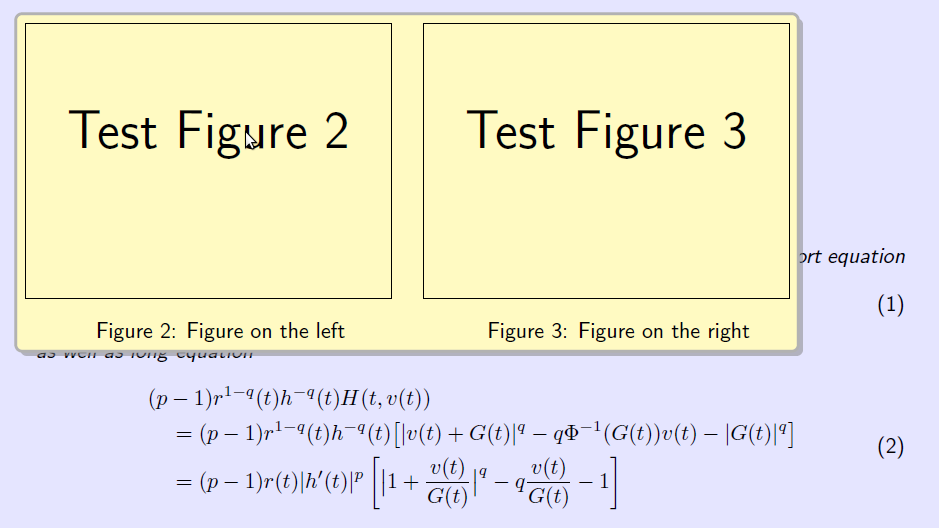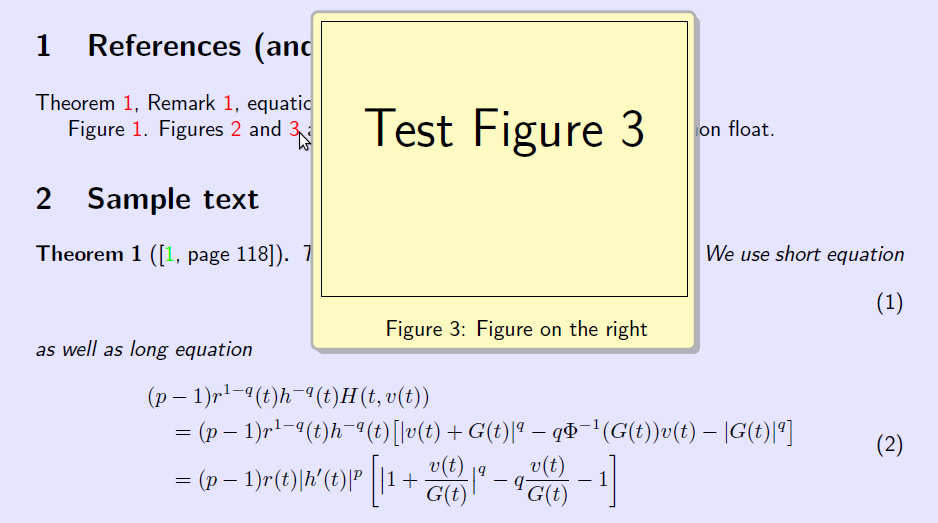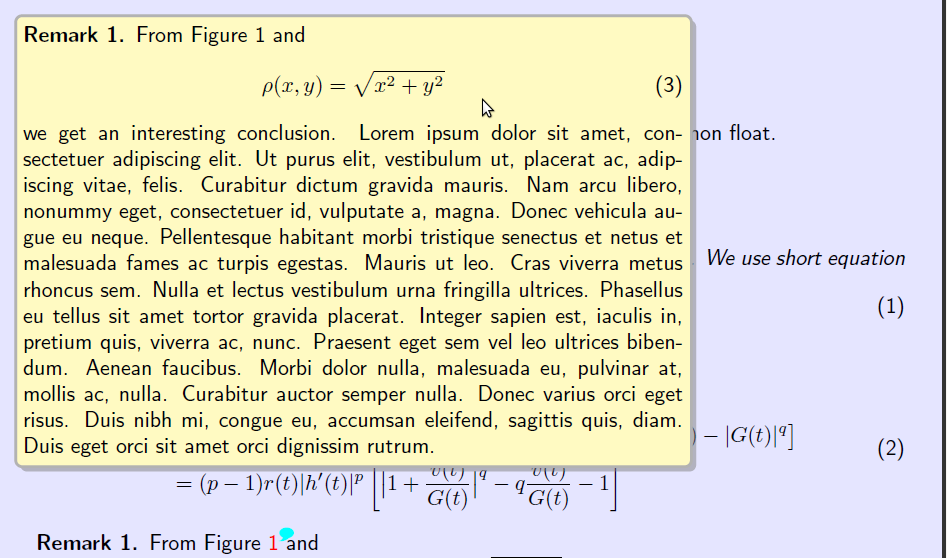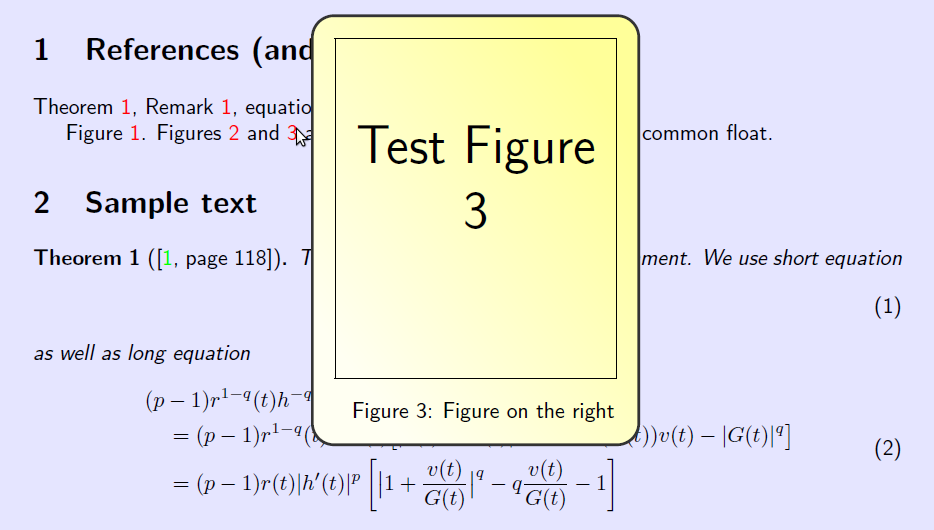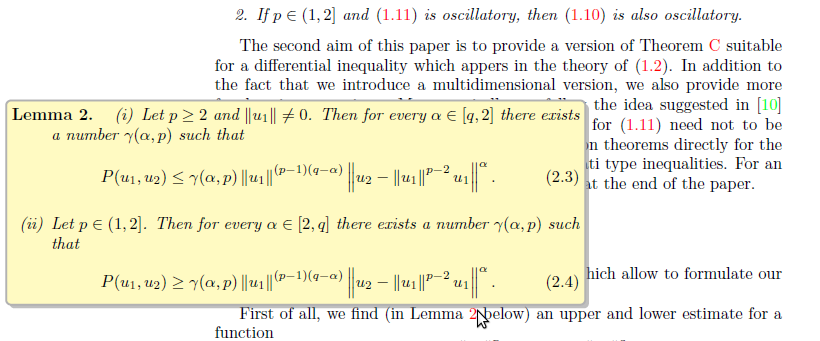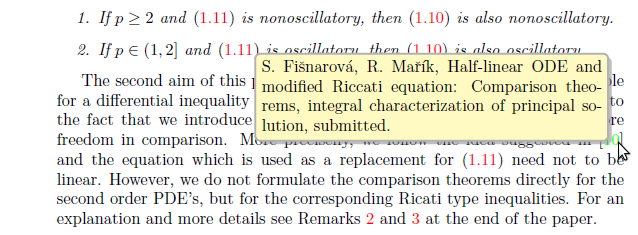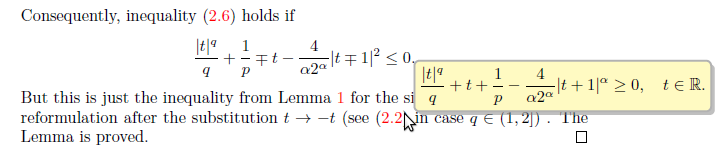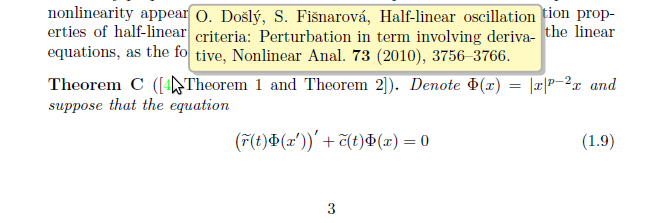I do not use these macros for my work and as a consequence, I have
no intention to continue the support of fancy-preview and/or fancytooltips.
| ini file | PDF size | preview (click to download PDF file) | comments |
| 0.ini | 390.71 K | 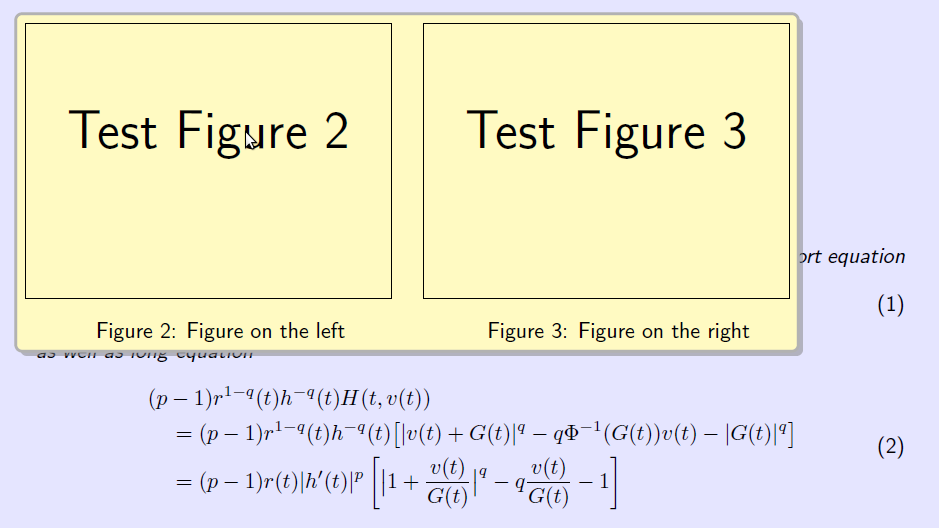 | - the biggest filesize (pdfcrop)
- two figures in one float are extracted together
- no tooltip for remarks
|
| 1.ini | 224.67 K | 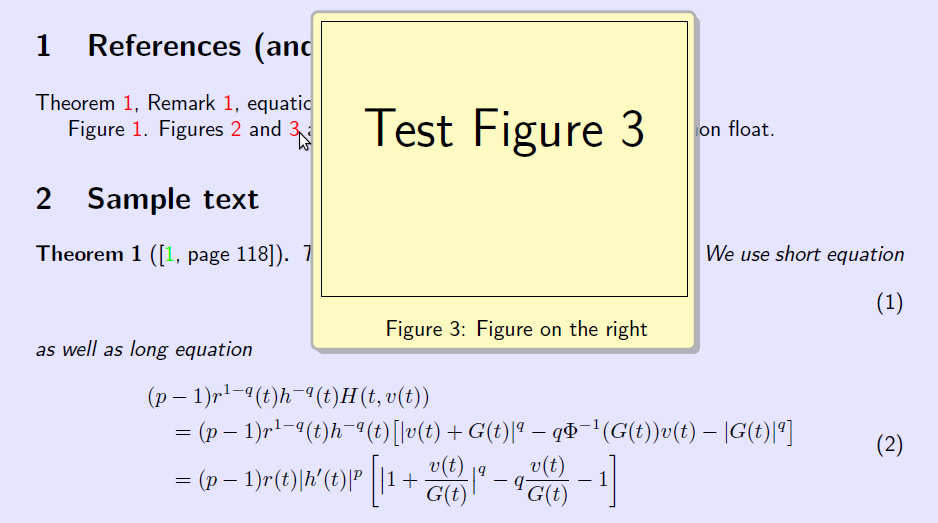 | - text in the tooltips is wrapped to different textwidth than in the original document
- three compilations to split previews for Figures 2 and 3
|
| 2.ini | 222.06 K | 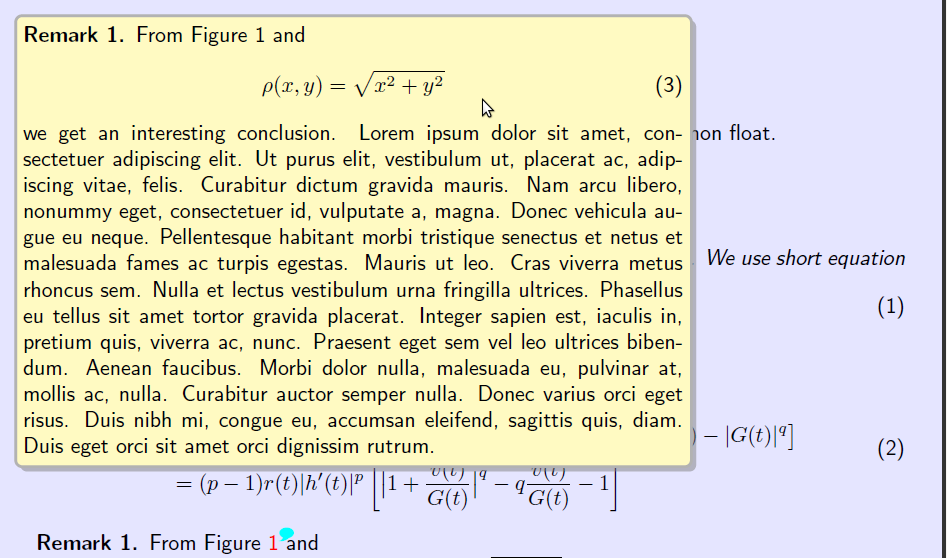 | - like the previous example, but we use blue soap to denote tooltips and the toltips to equations show the whole enclosing environment
- the tooltip on the picture follows reference to equation (3)
|
| 3.ini | 224.46 K | 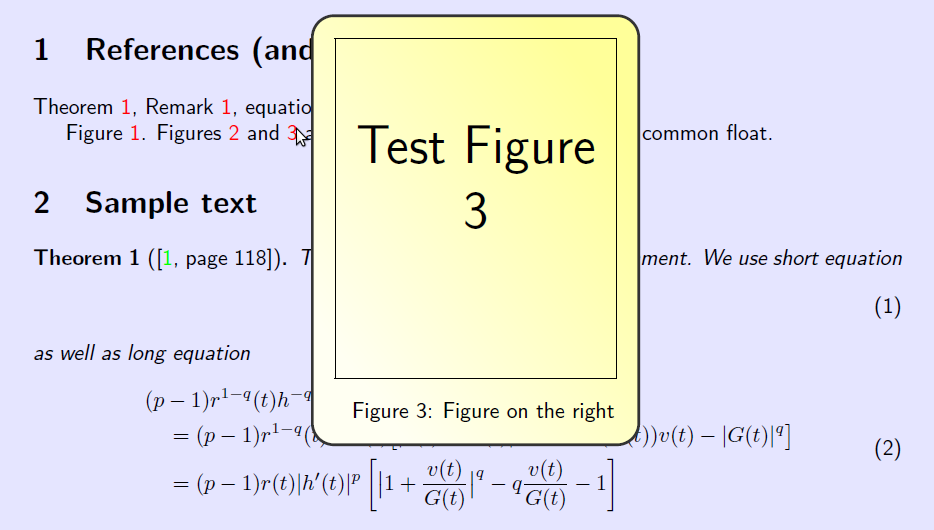 | - customized tooltip appearance(gradient, no shadow, bigger margins)
- text in the tooltips is wrapped to different textwidth than in the original document
- the punctation at the end of the tooltips to equations is thrown away
|